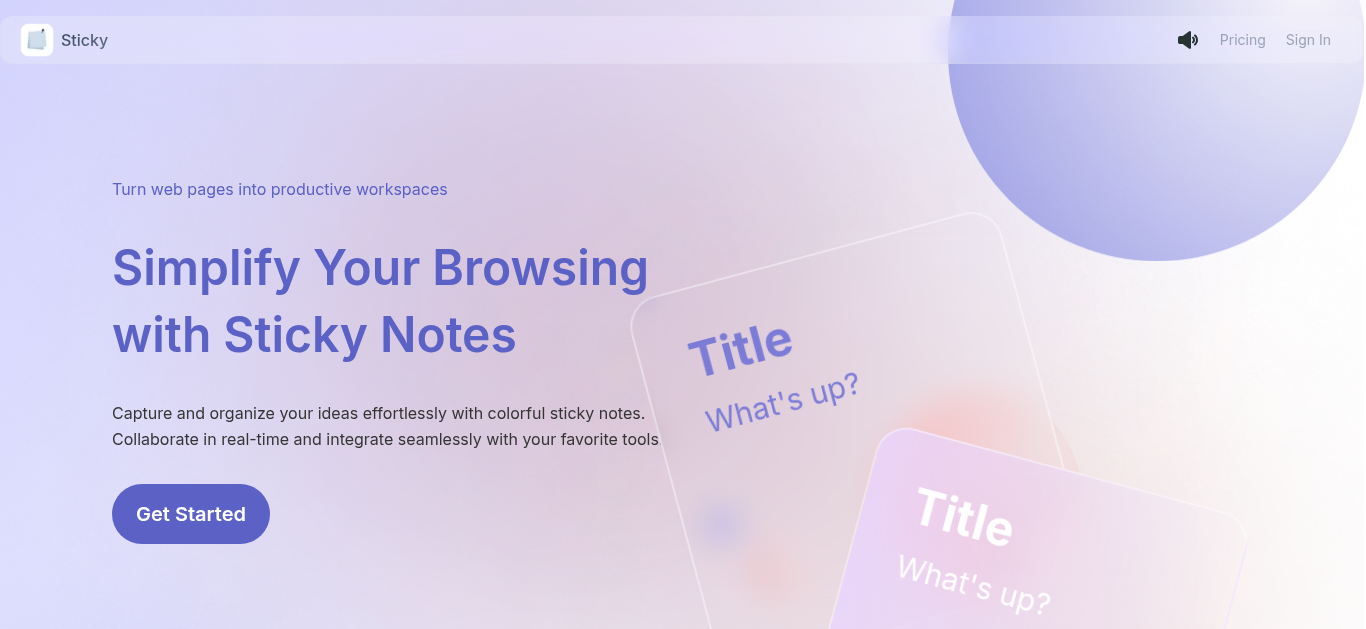
Sticky!
Other
Tool Description
Sticky! - Simplify Your Browsing with Sticky Notes
Streamline your productivity effortlessly with Sticky!, the ultimate sticky notes app designed for seamless idea capture, organization, and collaboration. Enjoy unlimited space, colorful notes, multiple boards, and real-time teamwork to simplify your workflow.
Core Features
- Infinite Canvas: Expand your workspace infinitely, giving you endless room to jot down your thoughts and ideas. Organize your notes freely without any limitations.
- Colorful Notes: Personalize your notes with a vibrant array of colors. Highlight important tasks, categorize projects, and make your notes visually engaging and easy to manage.
- Images and Attachments: Enhance your notes by adding extra clarity and detail. Keep all relevant information in one place.
- Web Integration: Stick notes directly onto websites for easy reference and organization of web content. Boost your productivity by keeping important information at your fingertips.
- Advanced Search: Find your notes quickly by searching by keywords, website, or attachments. Streamline your workflow and save time.
Perfect For
- Students & Researchers: Organize study materials, research findings, and project notes efficiently.
- Content Creators: Brainstorm ideas, plan content, and keep track of inspiration sources.
- Business Professionals: Manage tasks, organize meeting notes, and collaborate with team members seamlessly.
- Hobbyists: Plan projects, organize collections, and keep creative ideas handy.
Technical Excellence
- AI-Powered Suggestions: Get smart suggestions based on your notes and usage patterns.
- Real-Time Collaboration: Work together with team members in real-time, enhancing productivity and creativity.
- Secure Data Storage: Ensure your notes are stored securely with advanced encryption techniques.
- User-Friendly Interface: Enjoy an intuitive interface that makes it easy to navigate and use Sticky!.
How to Get Started
- Sign up for a Sticky! account.
- Install the Sticky! extension for your browser.
- Create your first note and start organizing your ideas.
- Collaborate with team members and share notes easily.
- Explore advanced features and optimize your workflow.
Interested to get this tool?
Click on the button and enjoy AI at its best




AI Tool Path
Welcome to AI Tool Path! Become a part of our growing AI tools directory.
We are committed to building the most comprehensive AI tools platform,
enabling users to quickly find the tools they need. Submit your tool to gain more exposure and become a choice for users worldwide.
Let's shape the future of AI together, showcase your innovation, and join the most authoritative and extensive AI tool collection!
